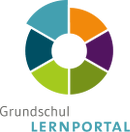Schreiben am PC - Interventionstraining Lerneinheit 2: Unterschied zwischen den Versionen
Aus ZUM Grundschullernportal
Keine Bearbeitungszusammenfassung Markierung: Quelltext-Bearbeitung 2017 |
Keine Bearbeitungszusammenfassung |
||
| (11 dazwischenliegende Versionen desselben Benutzers werden nicht angezeigt) | |||
| Zeile 1: | Zeile 1: | ||
'''<span style="color: green"><big>Lerneinheit 2</big></span>''' | '''<span style="color: green"><big>Lerneinheit 2</big></span>''' | ||
'''<big><span style="color: blue">Schreiben auf der Tastatur</span></big>''' | '''<big><span style="color: blue">Schreiben auf der Tastatur</span></big>''' | ||
Sieh dir | Sieh dir beide Videos an: | ||
<iframe width="760" height="515" src="https://www.youtube.com/embed/X8lfD3M88dU" frameborder="0" allow="accelerometer; autoplay; clipboard-write; encrypted-media; gyroscope; picture-in-picture" allowfullscreen=""></iframe> | |||
<br> | |||
<br> | |||
<iframe width="760" height="515" src="https://www.youtube.com/embed/8qbNqVP11tU" frameborder="0" allow="accelerometer; autoplay; clipboard-write; encrypted-media; gyroscope; picture-in-picture" 760"="" allowfullscreen=""></iframe> | |||
Du kannst dein neues Wissen direkt in den Übungen ausprobieren. Viel Spaß! | |||
-----<small>{{Fortsetzung|weiter=Weiter zu den <span style="color: red">Übungen</span>|weiterlink=Schreiben am PC - Interventionstraining Lerneinheit 2 Startseite Übungen|vorher=Zurück zur Übung 4 von Lerneinheit 1|vorherlink=Schreiben am PC - Interventionstraining Lerneinheit 1 Übung 4|titel='''Navigation'''|class=button}} | |||
<br> | |||
< | <small><small>{{Fortsetzung|weiter=||vorher=Zurück zur Startseite|vorherlink=Schreiben am PC - Interventionstraining Startseite|titel=|class=button}}</small></small> | ||
Aktuelle Version vom 3. November 2020, 09:43 Uhr
Lerneinheit 2
Schreiben auf der Tastatur
Sieh dir beide Videos an:
Du kannst dein neues Wissen direkt in den Übungen ausprobieren. Viel Spaß!
Navigation